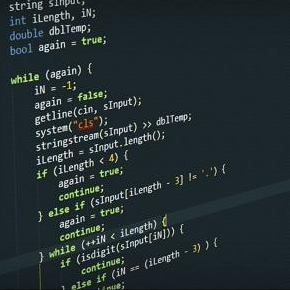We do not take responsibility for any damage, or legal issues, done with these files here at AT Products LLC, Ethical Hacking Society, The Script Community, CodingHome, or Noodle Hackerspace.
Use a virtual machine if it's a computer virus, and never open them on your physical machine. As a pre-caution, download them on your VM.
If it's a APK file, use a emulator.
More information on Virtual Machines (VM)
More information on APK Emulators
W3Schools TutorialsTeacher StackOverflow ChatGPT MDN Web Docs c-sharpcorner learncpp CodeAcademy FreeCodeCamp DevDocs Google's Style Guide Leetcode Microsoft's Documentation C# Documentation Markdown Documentation
Meme_Coin (ZIP) Meme_Coin (EXE) My_App (ZIP) Myballzhert (ZIP) by Dream3456789 (Password: "mysubsarethebest")
USB & Internet Disabler (BAT) Unkill Tool for Disabler (BAT) by CodingLive
Trojan_Spyer (EXE) by MagSam2
Nuking Discord Bot (ZIP) Scam (ZIP) by the pfp is for nuking kpopserver
BFF_DoS (exe) Code (TXT) Baby (BAT) BabyCodes (TXT) by Corrupt Assassin
ISS Obfuscator (Python 3.9) by vesper
Snake Game in One Line of Code (Python) by ByThon
Tic Tac Toe (Python) by CodingLive
Flask PayPal (Python | ZIP) by CodingLive
Apache Stress Tester (Python) by CodingLive
bestree (Python) by CodingLive
SSL Protection (Python) by CodingLive
SeedPhraseHack (Python | ZIP) by CodingLive
Domain Checker (Python) by CodingLive
Discord Mass DM (Python | ZIP) by CodingLive
IP Address Generator Checker (Python | ZIP) by CodingLive
Clash of Clans Wrapper (Python | ZIP) by CodingLive
Crunch Password Generator (Python | ZIP) by CodingLive
Mint (OSINT) (Python | ZIP) by CodingLive
Webcam Search (Python | ZIP) by CodingLive
Discord Token Onliner (Python | ZIP) by CodingLive
boosint (OSINT) (Python | ZIP) by CodingLive
ntru (Python | ZIP) by CodingLive
pq-ntru (Python | ZIP) by CodingLive
VanishGuide by CodingLive
Discord Phishing Links by CodingLive
IP Address List by CodingLive
Some resources may not be available due to some services being terminated. They may return in future updates.
SMS Bomb (APK) by CodingLive
Encochat v1 by CodingLive
Encochat v2 by CodingLive
Encochat v3 by CodingLive
Encochat Website by CodingLive
Encochat Download by CodingLive
vpnchecker (HTML | ZIP) by CodingLive
vpnchecker Website by CodingLive
You can write text that the program will ignore by beginning the line with a #, this helps with reminding you what certain code does or for explaining purposes.
py
# This is a comment
Variables can store data of different types, and different types can do different things.
Python has the following data types built-in by default, in these categories:
Text Type: str
Numeric Types: int, float, complex
Sequence Types: list, tuple, range
Mapping Type: dict
Set Types: set, frozenset
Boolean Type: bool
Binary Types: bytes, bytearray, memoryview
We will go more in-depth on some of these types in the next few paragraphs.
You can print the data type of a variable with the type() function:
py
x = 5
print(type(x))
Strings are surrounded by either single quotation marks, or double quotation marks.
py
x = "hello"
y = 'hello'
# single quotations and double quotation marks are the same
x == y # returns True
You can assign a multiline string to a variable by using three quotes:
py
x = """The FitnessGram Pacer test is a multistage aerobic capacity test that progressively gets more difficult as it continues. The 20 meter Pacer test will begin in 30 seconds."""
You can check the length of a string using the len() function:
py
x = "hello"
print(len(text)) # returns 5
There are 2 primary, int and float
py
x = 2 # int
y = 2.8 # float
To verify the type of an object in Python, use the type() function:
py
print(type(x))
print(type(y))
Int, or integers, are whole numbers, positive or negative, without decimals.
Float is a number, positive or negative, containing one or more decimals.
Both strings and numbers are built-in data types.
A string is a sequence of characters representing text. Strings are typically enclosed in quotation marks and can be stored in variables for later use in a program.
#include <ostream>
#include <string>
int main()
{
// Declare a string variable
std::string str = "codinghome";
}
Simply said, Integers are used for numbers without a decimal, and Float is used for numbers with decimals, simply said. There is more to that but we are keeping it simple.
#include <iostream>
int main()
{
// Declare an integer variable
int num = 10;
// Declare a floating-point variable
float fnum = 10.5;
}
Printing an output to the terminal/console or whatever you want to call it.
#include <iostream>
int main()
{
// Declare an integer variable
int num = 10;
// Declare a floating-point variable
float fnum = 10.5;
std::cout << "num: " << num << std::endl; // <-- Prints the integer Variable (Variable num)
std::cout << "fnum: " << fnum << std::endl; // <-- Prints the floating point Variable(Variable fnum)
}
<!DOCTYPE html>
<html>
<body>
<h1>My first Heading</h1>
<p>My first paragraph</p>
</body>
</html>
The <!DOCTYPE> declaration represents the document type, and helps browsers to display web pages correctly. It must only appear once, at the top of the page (before any HTML tags). The <!DOCTYPE> declaration is not case sensitive.
HTML headings are defined with the <h1> to <h6> tags.
<h1>defines the most important heading. <h6> defines the least important heading:
<h1>Big</h1>
<h6>Small</h6>
HTML paragraphs are defined with the <p> tag:
<p>This is a paragraph.</p>
<p>This is another paragraph.</p>
HTML links are defined with the <a> tag:
<a href="https://example.com">This is a link</a>
HTML images are defined with the <img> tag. The source file (src), alternative text (alt), width, and height are provided as attributes:
<img src="example.jpg" alt="example.com" width="104" height="142">
h1 {
color: black;
text-align: center;
font-size: 26px;
font-family: verdana;
}
<p style="font-size:10px">
To put CSS files in HTML, use... <link rel="stylesheet" href="style.css">
Selector
p { Property
color: red; Declaration
}Properties - With these, you can style a HTML element, like for example; color.
Property Value - This chooses one of the possible options for a given property, like red for color.
You can also write CSS like html{color:red;}
You can also put styles in HTML elements. <h1 style="font-color:white;">
You can also select multiple elements at once like...
h1, h4, h6, h2 {
color: red;
}
font-size: 10px; - Text size, can be in pixels.
font-family: verdana; - Fonts
text-align: center; - Can align to the left side, right side, or in the center of the webpage.
text-shadow: 3px black - Shadow of text. Can be in pixels and colors.
padding-top: 50px; - Separation. Can be top, left, right, and the bottom in pixels.
margin: 50px; - A margin. Can be in pixels.
border-width: 5px; - Border width. Can be thin, medium, thick, or just pixels.
border-style: dotted; - Border style. Can be dotted, dashed, solid, double, groove, ridge, inset, outset, none, or hidden. Can also be colored.
width=500px; - Width of the element. Can be pixels or percentages.
color: red; - Color of the element, can be hexadecimal, or RGB.
background-color: white; - Background color of the element.
Comments are commonly used to explain the code, and may help when you edit the source code at a later date, and are ignored by browsers.
A CSS comment starts with /* and ends with */, and no changes are needed to make it multiple lines.
/* This is a single-line comment */
/* This is
a multi-line
comment */
img {
margin: 0 auto;
display: block;
}
<script type="text/javascript">
//JS code goes here
</script>
<script src="myscript.js"></script>
Single line comments - // Comment
Multi-line comments - /* comment here */
var, const, let
var — The most common variable. Can be reassigned but only accessed within a function. Variables defined with var move to the top when code is executed.
const — Can not be reassigned and not accessible before they appear within the code.
let — Similar to const, however, let variable can be reassigned but not re-declared.
var age = 23 Variables —
var xText (strings) —
var a = "init"Operations —
var b = 1 + 2 + 3True or fase statements —
var c = trueConstant numbers —
const PI = 3.14Objects —
var name = {firstName:"John", lastName:”Doe"}
Objects Example
var person = {
firstName:"John",
lastName:"Doe",
age:20,
nationality:"American"
};
Query Data in Columns c1, c2 from a Table
SELECT c1, c2 FROM t;
Code language: SQL (Structured Query Language) (sql)
Query All Rows and Columns from a Table
SELECT * FROM t;Query Data and Filter Rows with a Condition
SELECT c1, c2 FROM t
WHERE condition;
Query Distinct Rows from a Table
SELECT DISTINCT c1 FROM t
WHERE condition;
Sort the Result Set in Ascending or Descending Order
SELECT c1, c2 FROM t
ORDER BY c1 ASC [DESC];
Skip Offset of Rows and Return the Next n Rows
SELECT c1, c2 FROM t
ORDER BY c1
LIMIT n OFFSET offset;
Group Rows using an Aggregate Function
SELECT c1, aggregate(c2)
FROM t
GROUP BY c1;
Filter Groups using Having Clause
SELECT c1, aggregate(c2)
FROM t
GROUP BY c1
HAVING condition;
Insert One Row into a Table
INSERT INTO t(column_list)
VALUES(value_list);
Insert Multiple Rows into a Table
INSERT INTO t(column_list)
VALUES (value_list),
(value_list), …;
Insert Rows from t2 into t1
INSERT INTO t1(column_list)
SELECT column_list
FROM t2;
Update New Value in the Column c1 for All Rows
UPDATE t
SET c1 = new_value;
Update Values in the Column c1, c2 that Match the Condition
UPDATE t
SET c1 = new_value,
c2 = new_value
WHERE condition;
Delete All Data in a Table
DELETE FROM t;
Delete Subset of Rows in a Table
DELETE FROM t
WHERE condition;
Create a new Table with Three Columns
CREATE TABLE t (
id INT PRIMARY KEY,
name VARCHAR NOT NULL,
price INT DEFAULT 0
);
Delete the Table from the Database
DROP TABLE t ;Add a new Column to the Table
ALTER TABLE t ADD column;Drop Column c from the Table
ALTER TABLE t DROP COLUMN c ;Add a Constraint
ALTER TABLE t ADD constraint;Drop a Constraint
ALTER TABLE t DROP constraint;Rename a Table from t1 to t2
ALTER TABLE t1 RENAME TO t2;Rename Column c1 to c2
ALTER TABLE t1 RENAME c1 TO c2 ;f
Remove all Data in a Table
TRUNCATE TABLE t;
{
"foo": "bar",
"array": [
"foo",
"bar"
]
}
All JSON files are surrounded by { and }, which means it is a object. Unlike Javascript, you must use double quotes (") for strings, not singular quotes (')
| JavaScript | fetch('example.json') |
| Node.js | import('./example.json') |
| TypeScript + Node.js | import data from 'example.json' |
| Python | import 'json'; with open('data.json', 'r') as f: data = json.load(f) |